WordPress Theme Settings
WordPress Theme SettingsAll WordPress themes allow additional customization for end-users.
How to Customize
To customize, follow the directions below:
- Log in to your WordPress website.
- Ensure that a theme is enabled.
- Under the administrative menu, select 'Appearance -> Customize'.
Customization Options
The customization options allow you to make changes to the theme options, then view the changed settings in real time.
Site Title & Tagline
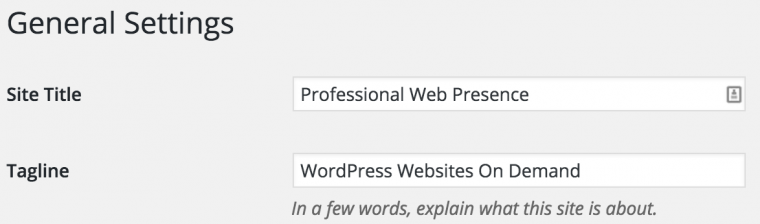
The title and tagline (subtitle) are text used for social media sharing and appear in your header. You can also change these settings from 'Settings -> General'.
The title and tagline are used on the title bar, the header, and the search-engine optimization of your website, so make sure these are set appropriately.
Colors
Colors allow you to change the color of various theme elements, such as the background or header text color.
Each theme has preset color customization options tailored to its theme.
Header Image
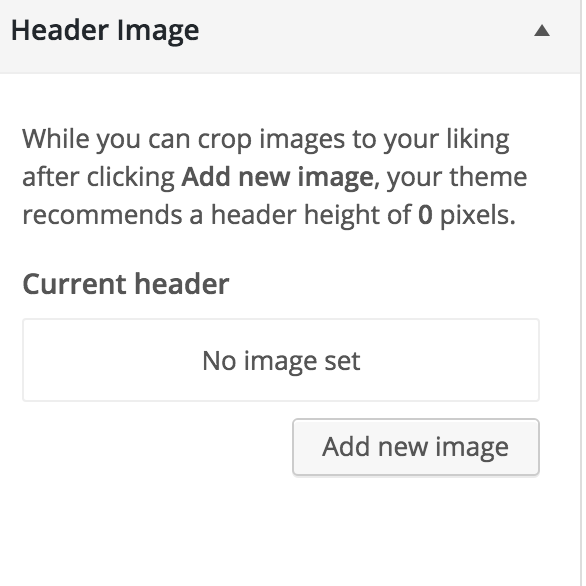
Upload and crop a replacement logo for the site title on the website. This will hide the title text.
Please note that your image should be approved by Institute Communications before usage.
Background Image
Upload a replacement background image for the website. This will override any background color or image currently used on the website.
Please note that background images should not be tiled unless the image is tailored for the tile format.
Navigation
This enables which menu should be used for the primary (main) and secondary menus.
Please note that this requires you to create menus first.
Static Front Page
Select either an already created page (static front page) or a listing of latest posts as the front page of your website.
You can also change these settings from 'Settings -> Reading'.
Site Layout
Select which site layout (sidebars) is best for this website. Please note that this can be overwritten on individual pages and posts.
Breadcrumbs
Enable or disable breadcrumbs on certain page types on your website.
Comments and Trackbacks
Enable or disable comments or trackbacks on pages and posts. The recommended value is to disable comments and trackbacks for both pages and posts.
Content Archives
Configure how you would like archiving of posts should be displayed and formatted.